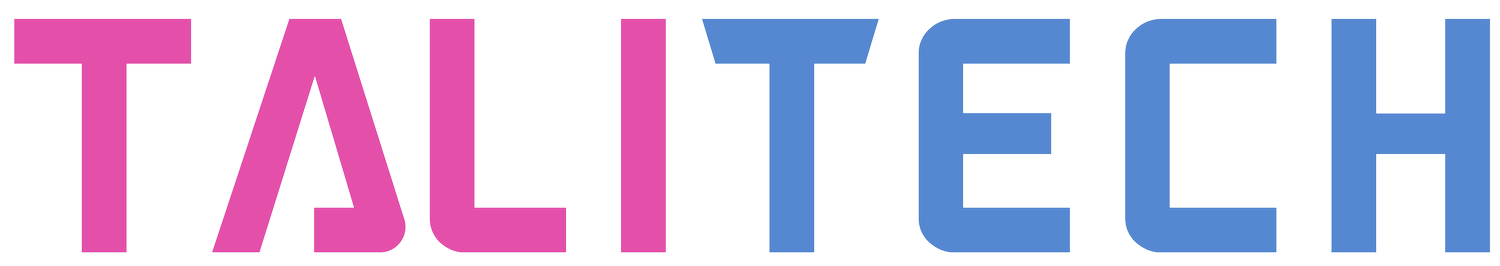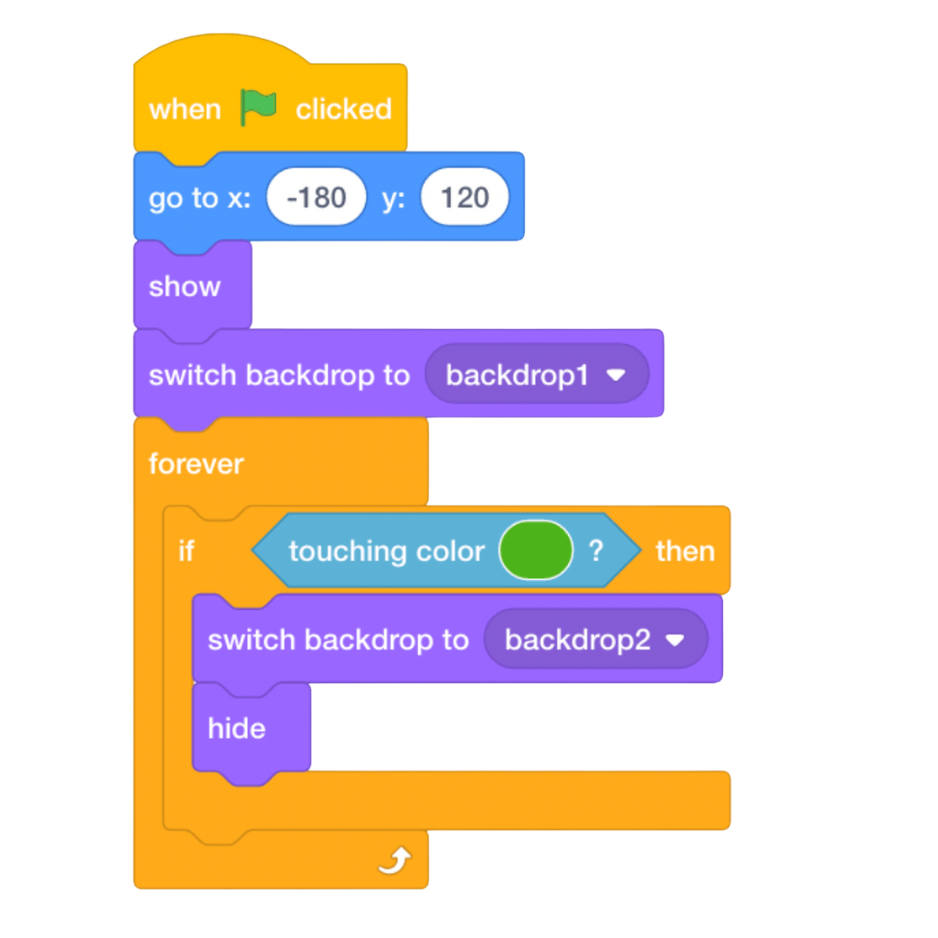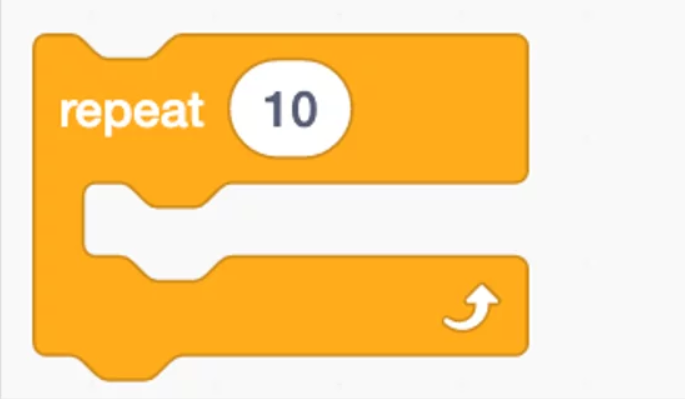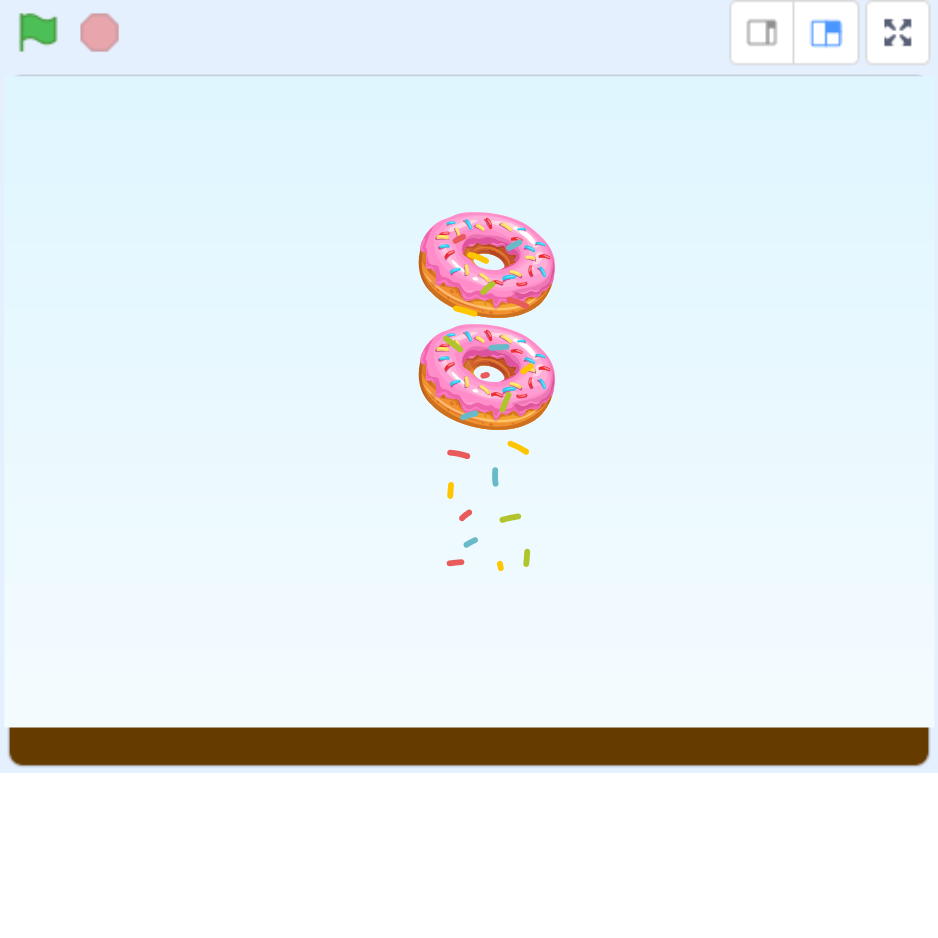Scratch Block-Based Coding Course
Grades 3-5
About This Course
In this exciting introduction to coding, students in grades 3-5 will learn how to create their own interactive games using Scratch's colorful block-based programming environment. Inspired by Max Wainewright's celebrated game design curriculum, young coders will progress from simple animations to fully functional games with scoring systems and special effects.
No prior coding experience needed - just bring your imagination! Students will learn what makes games engaging, how to control characters with keyboard inputs, create animations, and even implement scoring systems. By the end of six weeks, participants will have designed, tested, and coded multiple working games they can play, share, and continue developing at home.
Beyond technical skills, students will develop valuable computational thinking abilities with a combination of screen-free coding activities and focused coding time on their computers. They will grow their creative problem-solving skills, and gain the perseverance and confidence that comes from building something from “scratch”. Join us to transform from game player to game creator while having tons of fun along the way! View more information about the course here.
The following video is an example of what block-based coding in Scratch looks like.
What You'll Learn
Learn conditionals, functions, coordinates and more in block-based coding with authentic lessons designed to engage and encourage learning by doing!
Master the fundamentals of block-based programming using Scratch to create interactive games with movement, obstacles, and sound effects
Apply core coding concepts including sequences, loops, conditionals, and variables while building engaging, personalized projects
Develop computational thinking skills and coding confidence through the creation of progressively complex games based on a tried and tested curriculum
Hands-On Projects
Amazing Maze Game: Students will design their own maze game where players navigate through obstacles to reach a goal. They'll implement keyboard controls, collision detection, and personalized maze layouts while learning about coordinates, events, and control blocks.
Catch the Donut Game: Students will create an arcade-style game where players try to catch falling donuts against a timer. Implementing this game will have many similarities with the game Pong. They'll implement scoring systems, randomization for donut placement, and increasing difficulty levels while adding their own creative visual and audio elements.
Up in the Clouds Adventure: Students will develop a flying game featuring a biplane navigating through the sky. They'll program movement controls with different degrees of rotation, implement randomized cloud obstacles, and add sound effects to enhance gameplay while putting their personal touch on sprite designs and backgrounds.
Our 6-Week Course Plan